Table of Contents
- Getting Started
- EO.Pdf
- EO.Web
- Overview
- Installation & Deployement
- EO.Web ToolTip
- EO.Web Rating
- EO.Web Slider & RangeSlider
- EO.Web ListBox
- EO.Web ComboBox
- EO.Web Captcha
- EO.Web ASPX To PDF
- EO.Web Slide
- EO.Web Flyout
- EO.Web EditableLabel
- EO.Web ImageZoom
- EO.Web Floater
- EO.Web Downloader
- EO.Web ColorPicker
- EO.Web HTML Editor
- EO.Web File Explorer
- EO.Web SpellChecker
- EO.Web Grid
- EO.Web MaskedEdit
- EO.Web Splitter
- EO.Web Menu
- EO.Web Slide Menu
- EO.Web TabStrip
- EO.Web TreeView
- EO.Web Calendar
- EO.Web Callback
- EO.Web MultiPage
- EO.Web Dialog
- EO.Web AJAXUploader
- EO.Web ProgressBar - Free!
- EO.Web ToolBar - Free!
- EO.WebBrowser
- EO.Wpf
- Common Topics
- Reference
| Increase/Decrease Buttons |
EO.Web Slider/RangeSlider can have an increase/decrease button at either or both ends of the slider. The following image demonstrates this feature:
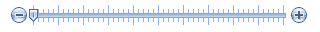
When the increase button/decrease button for a Slider is clicked, it increases/decreases the slider's Value by SmallChange.
When the increase button for a RangeSlider is clicked, it increases the range slider's HighValue. When the decrease button for a RangeSlider is clicked, it decreases the range slider's LowValue.
Follow these points to customize the increase/decrease buttons:
-
Set IncreaseButton.ImageUrl to the Url of your custom increase button. For example, the increase button image used in the above screenshot is
 .
.
- Important: You must also set both IncreaseButton.Width and IncreaseButton.Height to the actual pixel width and height of your increase button image;
-
Optionally, you can specify a different image for the button when the button is in hover (when mouse is over the button), down (when left button is pressed) and disabled (when the slider is disabled) state with the following properties:
Property Remark IncreaseButton.HoverImageUrl Image used when mouse is over the button. IncreaseButton.DownImageUrl Image used when user presses left button down on the button. IncreaseButton.DisabledImageUrl Image used when the slider is disabled. All images must be of the same size.
Follow the same points for DecreaseButton.

