Table of Contents
- Getting Started
- EO.Pdf
- EO.Web
- Overview
- Installation & Deployement
- EO.Web ToolTip
- EO.Web Rating
- EO.Web Slider & RangeSlider
- EO.Web ListBox
- EO.Web ComboBox
- EO.Web Captcha
- EO.Web ASPX To PDF
- EO.Web Slide
- EO.Web Flyout
- EO.Web EditableLabel
- EO.Web ImageZoom
- EO.Web Floater
- EO.Web Downloader
- EO.Web ColorPicker
- EO.Web HTML Editor
- EO.Web File Explorer
- EO.Web SpellChecker
- EO.Web Grid
- EO.Web MaskedEdit
- EO.Web Splitter
- EO.Web Menu
- EO.Web Slide Menu
- EO.Web TabStrip
- EO.Web TreeView
- EO.Web Calendar
- EO.Web Callback
- EO.Web MultiPage
- EO.Web Dialog
- EO.Web AJAXUploader
- EO.Web ProgressBar - Free!
- EO.Web ToolBar - Free!
- EO.WebBrowser
- EO.Wpf
- Common Topics
- Reference
| EO.Web ToolBar Documentation |
EO.Web ToolBar offers a convenient way for you to display a collection of ToolBarItem objects that can function as push button, toggle button, drop-down menu buttons or any form of custom button.
- Extremely easy to customize;
- Available on all major ASP.NET versions;
- Automatically supports ASP.NET AJAX;
- Built-in templates can be used out of box;
- Complete client side JavaScript interface;
- Powerful ToolBar Builder with design time preview;
- Completely Free!
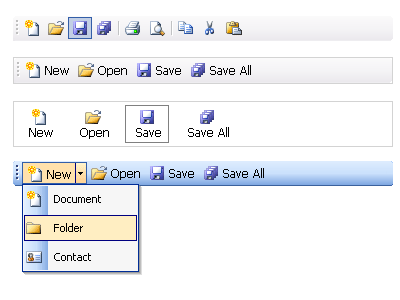 |
Using EO.Web ToolBarReferencesServer Side Classes: ToolBar, ToolBarItem Client Side Objects: ToolBar, ToolBarItem |

