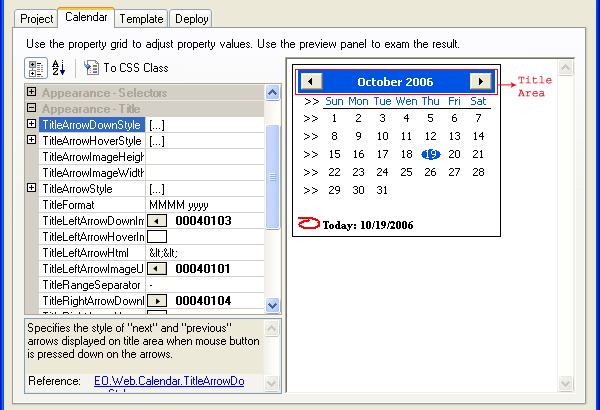Table of Contents
- Getting Started
- EO.Pdf
- EO.Web
- Overview
- Installation & Deployement
- EO.Web ToolTip
- EO.Web Rating
- EO.Web Slider & RangeSlider
- EO.Web ListBox
- EO.Web ComboBox
- EO.Web Captcha
- EO.Web ASPX To PDF
- EO.Web Slide
- EO.Web Flyout
- EO.Web EditableLabel
- EO.Web ImageZoom
- EO.Web Floater
- EO.Web Downloader
- EO.Web ColorPicker
- EO.Web HTML Editor
- EO.Web File Explorer
- EO.Web SpellChecker
- EO.Web Grid
- EO.Web MaskedEdit
- EO.Web Splitter
- EO.Web Menu
- EO.Web Slide Menu
- EO.Web TabStrip
- EO.Web TreeView
- EO.Web Calendar
- EO.Web Callback
- EO.Web MultiPage
- EO.Web Dialog
- EO.Web AJAXUploader
- EO.Web ProgressBar - Free!
- EO.Web ToolBar - Free!
- EO.WebBrowser
- EO.Wpf
- Common Topics
- Reference
| Configure Calendar Style |
Apply to
Calendar, PopupCalendar and DatePicker
Overview
Calendar control is fully customizable. This topic covers configuring the appearance of the following portion of Calendar:
Day style
Day cell represents a day in a Calendar, day cell could be in different states. For example, current month, other month, today, disabled. Use Calendar builder to configure corresponding day styles for each state.
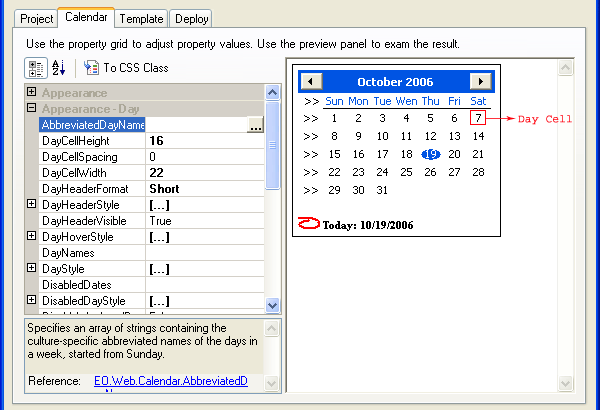
Month style
Month cell represents a month in a Calendar. Specifies MonthRows and MonthColumns property to configure a calendar with multiple months in a page.
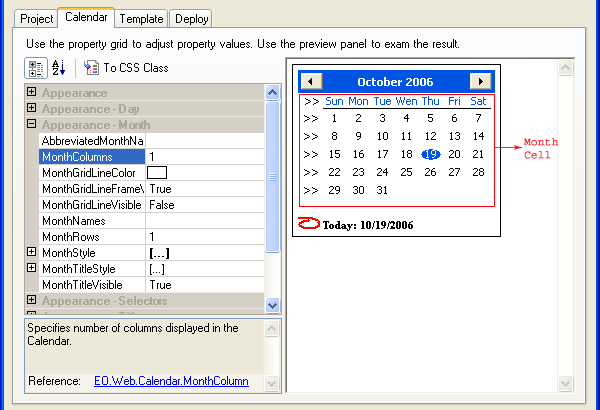
Selector style
WeekSelector is used to select days in an entire week and MonthSelector is used to select an entire month:
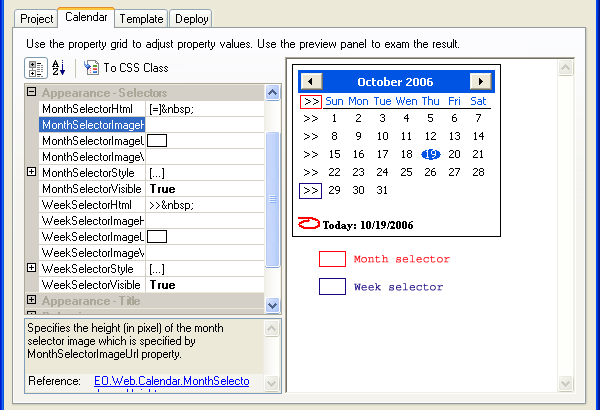
Title style
Title area is used to display the Calendar's title and arrows to switch pages: