|
|
Rank: Advanced Member
Groups: Member
Joined: 12/10/2014
Posts: 142
|
Hello, EO25 version introduced the chromium save password feature. I didnt find a way to disable it. Can you provide an option to disable it ? 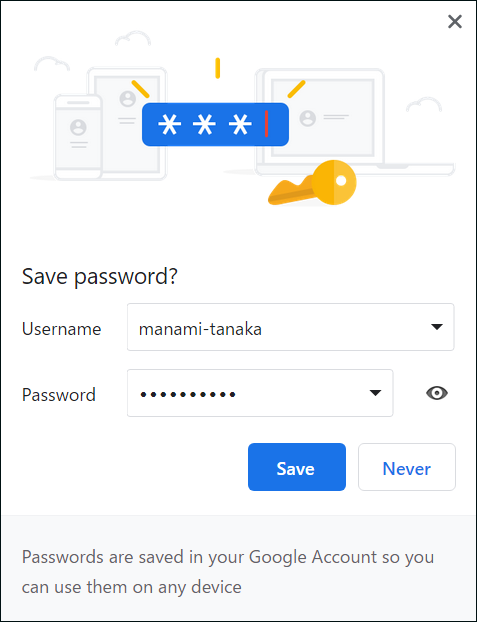 Regards,
|
|
Rank: Administration
Groups: Administration
Joined: 5/27/2007
Posts: 24,474
|
Hi,
It should be possible for us to support this. We will look into this and see what we can do.
Thanks!
|
|
Rank: Administration
Groups: Administration
Joined: 5/27/2007
Posts: 24,474
|
Hi, This is just to let you know that we have posted build 25.0.50 that allows you to turn this off. Use the following code to turn this off:
Code: C#
EO.WebEngine.EngineOptions.Default.SetFeatureState(EngineFeature.PasswordManager, false);
Please let us know if you have any questions. Thanks!
|
|

Rank: Advanced Member
Groups: Member
Joined: 10/30/2017
Posts: 53
|
Are they stored in the cache?
If not, is there a way to clear them?
|
|
Rank: Administration
Groups: Administration
Joined: 5/27/2007
Posts: 24,474
|
Hi,
There is no "surgical" way to clear just the password for specific sites. The only supported way is to clear the entire cache folder that would clear everything (page caches, cookies, etc). Adding APIs to clear specific data for particular sites are on our list as the code itself does exist in the Chromium browser engine since Chrome browser already does that.
Thanks!
|
|

Rank: Advanced Member
Groups: Member
Joined: 10/30/2017
Posts: 53
|
We clear the cache folder every time we start, so I was hoping that would do it.
No special API is needed. :-)
|
|