Table of Contents
- Getting Started
- EO.Pdf
- EO.Web
- EO.WebBrowser
- EO.Wpf
- Common Topics
- Reference EO.Total Dlls
- Adding EO controls to Visual Studio Toolbox
- Deployment
- Collecting Runtime Logs
- Collecting Crash Report
- Using DebugTools
- Using eowp.exe
- Troubleshooting Child Process Error
- Using EO.WebEngine JavaScript Interface
- Using with .NET Core (including .NET 5 and newer)
- Choosing between x86 build and x64 build
- Reference
| Using with .NET Core (including .NET 5 and newer) |
EO.Pdf and EO.WebBrowser supports .NET Core 3.1 and above (.NET Core 3.1, .NET 5 and .NET 6) on Windows only. Non Windows systems are not supported.
The following walkthrough demonstrates how to use EO.Pdf in a .NET Core console application:
-
Create a new .NET Core console project.
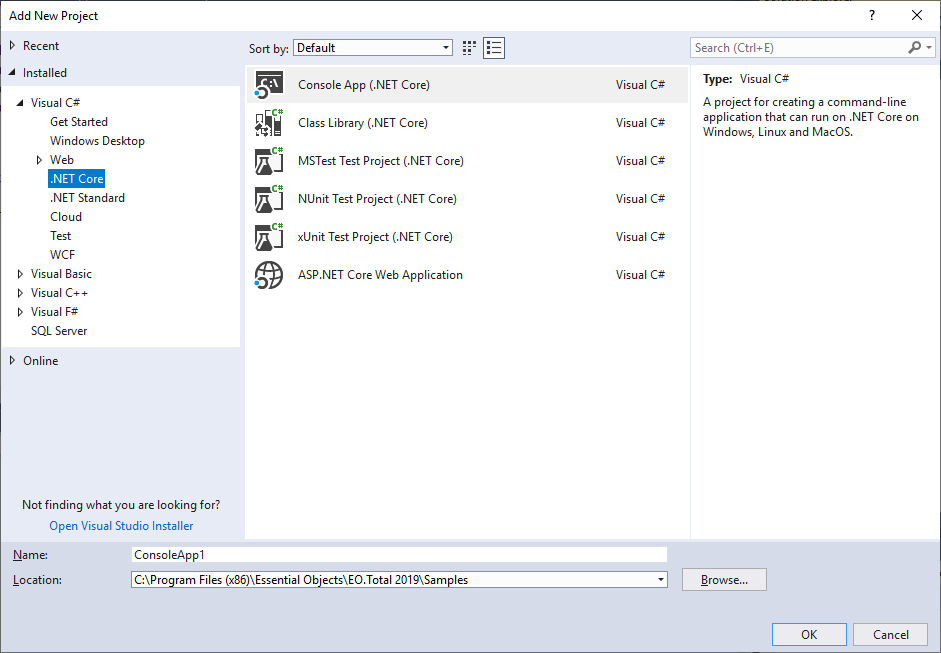
-
Right click the newly created project, select "Managed Nuget Packages".

-
Reference System.Drawing.Common and System.Text.Encoding.CodePages nuget packages;
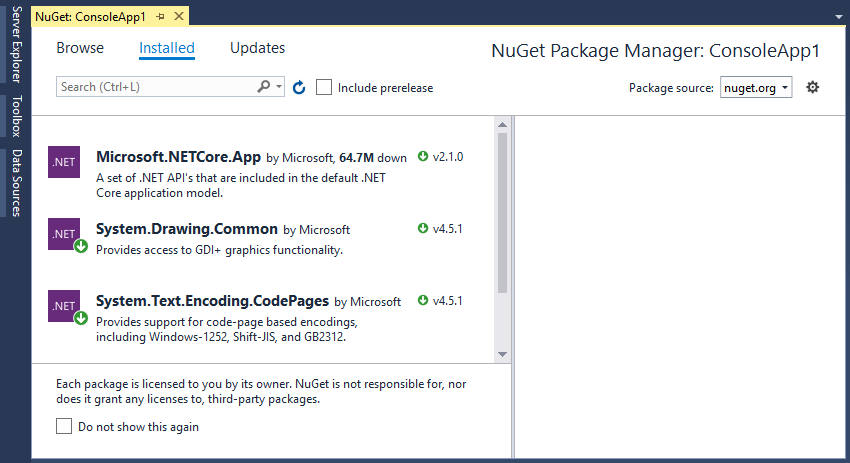
-
Alternatively, you can reference the corresponding nuget package directly from nuget repository. For example, if you wish to use EO.Pdf, you can reference EO.Pdf nuget package directly.
You may receive the following message when referencing an EO nuget package:
Package 'EO.xxxx' was restored using '.NETFramework,Version=v4.6.1, .NETFramework,Version=v4.6.2, .NETFramework,Version=v4.7, .NETFramework,Version=v4.7.1, .NETFramework,Version=v4.7.2, .NETFramework,Version=v4.8' instead of the project target framework 'xxxx'. This package may not be fully compatible with your project.
You can safely ignore this message because all EO nuget packages uses a single set of DLLs to support all supported target frameworks instead of having separate set of DLLs for each framework.
Now you can use EO.Pdf in your project.

