Table of Contents
- Getting Started
- EO.Pdf
- EO.Web
- Overview
- Installation & Deployement
- EO.Web ToolTip
- EO.Web Rating
- EO.Web Slider & RangeSlider
- EO.Web ListBox
- EO.Web ComboBox
- EO.Web Captcha
- EO.Web ASPX To PDF
- EO.Web Slide
- EO.Web Flyout
- EO.Web EditableLabel
- EO.Web ImageZoom
- EO.Web Floater
- EO.Web Downloader
- EO.Web ColorPicker
- EO.Web HTML Editor
- EO.Web File Explorer
- EO.Web SpellChecker
- EO.Web Grid
- EO.Web MaskedEdit
- EO.Web Splitter
- EO.Web Menu
- EO.Web Slide Menu
- EO.Web TabStrip
- EO.Web TreeView
- EO.Web Calendar
- EO.Web Callback
- EO.Web MultiPage
- EO.Web Dialog
- EO.Web AJAXUploader
- EO.Web ProgressBar - Free!
- EO.Web ToolBar - Free!
- EO.WebBrowser
- EO.Wpf
- Common Topics
- Reference
| EO.Web Callback Controls Feature Highlights |
Apply to
Overview
Callback controls include Callback and CallbackPanel. Both use AJAX (Asynchronous JavaScript and XML) technology to communicate with server side function to update portion of the client-side page without reloading the whole page.
CallbackPanel control can contain other ASP.NET controls. Content inside the CallbackPanel can be updated from server "in live" and end user has a better experience.
Callback control cannot contain other ASP.NET controls. It works exactly the same as CallbackPanel except the partial page update function. This is useful when you need to send requests to backend server and do not wish to update any content on the page.
Specify Triggers property to specify which HTML or ASP.NET control's postback event will trigger the Callback. You do not need to write a single line of JavaScript to use Callback controls.
Rendering content through CallbackPanel
CallbackPanel control can be used as a container to hold the controls that will be updated when a Callback event happens. For example, in a product information page like the following: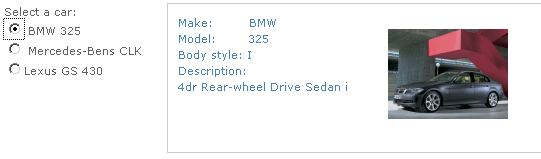
When a certain product is selected by end user, CallbackPanel control can be
used to pass this selected product ID to the server, retrieve information from
backend database and update the product information area on the web page. End
user will not experience the annoying refresh caused by the whole page being
reloaded.
You can refer to Walkthrough: Rendering Content
through CallbackPanel for detail steps.

