Table of Contents
- Getting Started
- EO.Pdf
- EO.Web
- Overview
- Installation & Deployement
- EO.Web ToolTip
- EO.Web Rating
- EO.Web Slider & RangeSlider
- EO.Web ListBox
- EO.Web ComboBox
- EO.Web Captcha
- EO.Web ASPX To PDF
- EO.Web Slide
- EO.Web Flyout
- EO.Web EditableLabel
- EO.Web ImageZoom
- EO.Web Floater
- EO.Web Downloader
- EO.Web ColorPicker
- EO.Web HTML Editor
- EO.Web File Explorer
- EO.Web SpellChecker
- EO.Web Grid
- EO.Web MaskedEdit
- EO.Web Splitter
- EO.Web Menu
- EO.Web Slide Menu
- EO.Web TabStrip
- EO.Web TreeView
- EO.Web Calendar
- EO.Web Callback
- EO.Web MultiPage
- EO.Web Dialog
- EO.Web AJAXUploader
- EO.Web ProgressBar - Free!
- EO.Web ToolBar - Free!
- EO.WebBrowser
- EO.Wpf
- Common Topics
- Reference
| EO.Web ProgressBar Documentation |
An EO.Web ProgressBar is a graphical component that provides information about the status of a given task. It uses an image or a color bar to indicate progress as a percentage of work completed and, if configured, with a text message at the center. When a website is engaged in a long task, it is useful to use ProgressBar to inform user what is going on and how long they will have to wait.
ProgressBar is usually used in conjunction with a task class that represents the task. The task class sets the completed percentage value to ProgressBar, which, in turn, moves the indicator.
A ProgressBar can also be used as a gauge to display usage statically, e.g., storage usage, bandwidth usage.
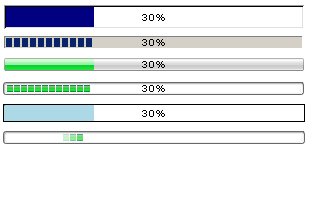 |
Using Progress BarReferencesServer Side Classes: ProgressBar Client Side Objects: ProgressBar |

