Table of Contents
- Getting Started
- EO.Pdf
- EO.Web
- Overview
- Installation & Deployement
- EO.Web ToolTip
- EO.Web Rating
- EO.Web Slider & RangeSlider
- EO.Web ListBox
- EO.Web ComboBox
- EO.Web Captcha
- EO.Web ASPX To PDF
- EO.Web Slide
- EO.Web Flyout
- EO.Web EditableLabel
- EO.Web ImageZoom
- EO.Web Floater
- EO.Web Downloader
- EO.Web ColorPicker
- EO.Web HTML Editor
- EO.Web File Explorer
- EO.Web SpellChecker
- EO.Web Grid
- EO.Web MaskedEdit
- EO.Web Splitter
- EO.Web Menu
- EO.Web Menu
- Product Feature List
- Performance Tips
- Quick Start Guide
- Using EO.Web Menu
- Understanding built-in styles
- EO.Web Slide Menu
- EO.Web TabStrip
- EO.Web TreeView
- EO.Web Calendar
- EO.Web Callback
- EO.Web MultiPage
- EO.Web Dialog
- EO.Web AJAXUploader
- EO.Web ProgressBar - Free!
- EO.Web ToolBar - Free!
- EO.WebBrowser
- EO.Wpf
- Common Topics
- Reference
| EO.Web Menu & Slide Menu Feature List |
EO.Web Menu and EO.Web Slide Menu share a large set of core features. The
following is the combined feature list.

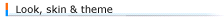
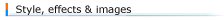
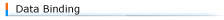
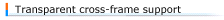
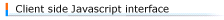
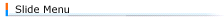
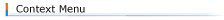
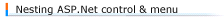

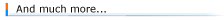
Key Features

- Inline CSS editor to quickly edit and preview CSS style;
- Preview the Menu before confirming the change without running the page;
- Extensive and intuitive type editors to edit property values;
- Drag and Drop to organize navigation items;
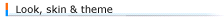
- Use look items to define common appearance settings;
- Save any menu as skin and apply them to any menu later;
- Individual menu or navigation item can always override the default appearance settings acquired from skin;
- Built-in MSDN, Office XP, Office 2003 and Office 2003 XP Style skin for regular menu;
- Built-in Phthalo Green and Windows XP Style skin for slide menu;
- Support ASP.NET 2.0 theme;
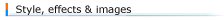
- CSS style support for normal, hover, down, selected, and disabled state, support both CSS class and inline CSS text;
- 60+ DHTML expanding and collapsing effect & transitions. Cross browser support for Office 2003 style glide effects;
- Support left icon, right icon and image only items;
- Automatic image switching for any state, including hover, down, selected and disabled state;
- Built-in check/uncheck support. Changing check/uncheck state via JavaScript without posting back;
- built-in separator support;
- Customizable offset and shadows for any sub menu;
- Automatic and forced scrolling support;
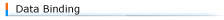
- Populate navigation items from DataTable, DataView, DataSet or any object that implements IDataReader or IEnumerable;
- Intuitive DataFields property to abstract hierarchical data structure from DataTable;
- Ability to bind the whole menu or individual navigation item group to a data source;
- ITemplate support enables nesting any DHTML element or ASP.NET server control inside dynamically populated items;
- Easily map any field to any property;
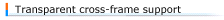
- Transparent cross-frame support without a single line of coding;
- Styles & images are automatically handled;
- Additional options to fine tune sub menu position;
- Slide menu supports cross-frame as well;
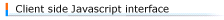
- Rich programmable client side API allows you to show, hide, select each individual item without posting back;
- Ability to switch item text and image without posting back;
- Ability to check/uncheck navigation item without posting back;
- Client side event handler allows you to perform any task on any menu event;
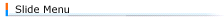
- Outlook/Windows XP style slide menu with glide or fade transition;
- Can be set in single expand mode or multi-expand mode. Each pane can expand independently in multi-expand mode;
- Client side expand/collapse status automatically preserves across post back requests;
- Navigation items in the sliding pane can have popup sub menu as well;
- Popup sub menu also supports cross-frame;
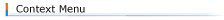
- Control based context menu allows you to easily attach a context menu to any ASP.NET Server control or HTML element by ID;
- Page bound context menu allows you to define a context menu for the whole page;
- Using client side JavaScript API to display a context menu any time, any where;
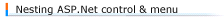
- Support nesting any DHTML element and ASP.NET server control in navigation item;
- Support nesting child menus in navigation item;
- ITemplate support allows embedded ASP.NET server control to be repeatedly rendered from the binding data source;

- Customizable expand/collapse delays prevents the menu from being too sensitive to mouse movement;
- Expand on click option prevents the menu from being too intrusive;
- Full keyboard navigation and short cut support;
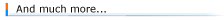
- Support IE 5.0+, Netscape 6.2+, Opera 7.2+, Safari 1.2+ and Konqueror 3.3+;
- Render over windows object;
- Support right to left reading direction;
- Comprehensive documentation;
- ASP.NET 2.0 and XHTML ready;

