Table of Contents
- Getting Started
- EO.Pdf
- EO.Web
- Overview
- Installation & Deployement
- EO.Web ToolTip
- EO.Web Rating
- EO.Web Slider & RangeSlider
- EO.Web ListBox
- EO.Web ComboBox
- EO.Web Captcha
- EO.Web ASPX To PDF
- EO.Web Slide
- EO.Web Flyout
- EO.Web EditableLabel
- EO.Web ImageZoom
- EO.Web Floater
- EO.Web Downloader
- EO.Web ColorPicker
- EO.Web HTML Editor
- EO.Web File Explorer
- EO.Web SpellChecker
- EO.Web Grid
- EO.Web MaskedEdit
- EO.Web Splitter
- EO.Web Menu
- EO.Web Slide Menu
- EO.Web TabStrip
- EO.Web TabStrip
- TabStrip Overview
- Quick Start Guide
- Using EO.Web TabStrip
- Understanding built-in skins
- EO.Web TreeView
- EO.Web Calendar
- EO.Web Callback
- EO.Web MultiPage
- EO.Web Dialog
- EO.Web AJAXUploader
- EO.Web ProgressBar - Free!
- EO.Web ToolBar - Free!
- EO.WebBrowser
- EO.Wpf
- Common Topics
- Reference
| Design a TabStrip using CSS |
Overview
By using CSS style, you can create simple TabStrip styles such as rectangle borders. Below is an example of a TabStrip created by using CSS:
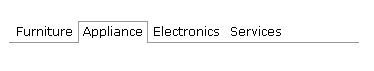
Steps to designing a TabStrip using CSS
1. Define TopGroup style.
TopGroup style applies to the top group area. For this example, the bottom
border line (pointed by red arrow) of the tabstrip is often defined in
TopGroup's border.
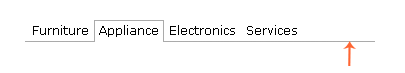
border-bottom-color:#999999; border-bottom-style:solid; border-bottom-width:1px;
2. Define tab items' NormalStyle.
The NormalStyle of this sample only has padding settings.
PADDING-RIGHT: 2px; PADDING-LEFT: 2px; PADDING-BOTTOM: 4px; PADDING-TOP: 4px;
3. Define tab items' SelectedStyle.
When the tab item is in Selected state, it will have borders around it except the bottom border. Since the bottom border is actually defined by TopGroup's style, the whole item needs to shift down to cover the TopGroup's bottom border line.
This is an example BEFORE shifting down the tab item:
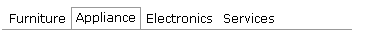
This is an example AFTER shifting down the item, note that the item covers the bottom line:
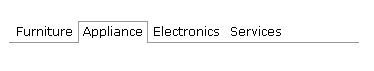
POSITION: relative; TOP: 1px; BACKGROUND-COLOR: white; PADDING-RIGHT: 1px; PADDING-LEFT: 1px; PADDING-BOTTOM: 5px; PADDING-TOP: 2px; BORDER-RIGHT: #999999 1px solid; BORDER-TOP: #999999 1px solid; BORDER-LEFT: #999999 1px solid; BORDER-BOTTOM-STYLE: none;
It is important that the background color has to be defined so that it can cover the group's bottom line.

