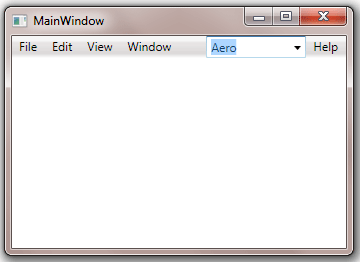Table of Contents
- Getting Started
- EO.Pdf
- EO.Web
- EO.WebBrowser
- EO.Wpf
- Overview
- Installation & Deployement
- Skin & Theme
- Common Taskes and Services
- EO.Wpf Buttons
- EO.Wpf Calendar & DatePicker
- EO.Wpf ComboBox
- EO.Wpf DockView
- EO.Wpf Gauge
- EO.Wpf ListBox
- EO.Wpf Menu
- EO.Wpf MaskedEdit
- EO.Wpf ProgressBar
- EO.Wpf Slider
- EO.Wpf SpinEdit
- EO.Wpf SplitView
- EO.Wpf TabControl
- EO.Wpf TreeView
- EO.Wpf Utility Controls
- EO.Wpf WindowChrome
- Sample Data Objects
- Common Topics
- Reference
| Spacer Item and Template |
EO.Wpf Menu provides built-in "spacer" support. The "spacer" is the available space not occupied by menu items. The default spacer location is at the right, as demonstrated in the following image:
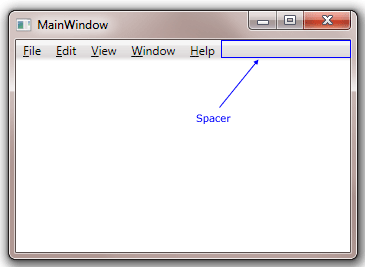
Use SpacerPosition property to specify the position of the spacer. Postivie number indicates a location from left to right, while negative number indicates a location from right to left. For example, a typical value for this property is -1, which produces the following result:
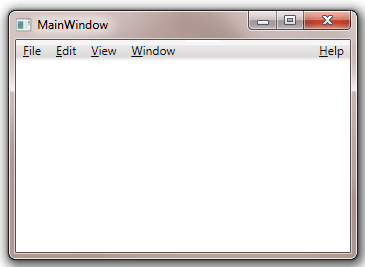
Note the position of the "Help" menu item is now being pushed to the right, while the "spacer" item is being placed between the "Window" and the "Help" menu item.
You can further customize the content of the spacer item with SpacerTemplate. For example, the following sample places a "theme selector" ComboBox inside the spacer item:
<Window x:Class="Test.MainWindow" xmlns="http://schemas.microsoft.com/winfx/2006/xaml/presentation" xmlns:x="http://schemas.microsoft.com/winfx/2006/xaml" xmlns:eo="http://schemas.essentialobjects.com/wpf/" Title="MainWindow" Height="350" Width="525"> <StackPanel> <eo:Menu IsMainMenu="True" SpacerPosition="-1"> <eo:Menu.SpacerTemplate> <DataTemplate> <eo:ComboBox Width="100" IsEditable="True" HorizontalAlignment="Right"> <eo:ComboBoxItem>Classic</eo:ComboBoxItem> <eo:ComboBoxItem>Aero</eo:ComboBoxItem> <eo:ComboBoxItem>Luna</eo:ComboBoxItem> </eo:ComboBox> </DataTemplate> </eo:Menu.SpacerTemplate> <eo:MenuItem Header="_File" /> <eo:MenuItem Header="_Edit" /> <eo:MenuItem Header="_View" /> <eo:MenuItem Header="_Window" /> <eo:MenuItem Header="_Help" /> </eo:Menu> </StackPanel> </Window>
The above code produces the following result: